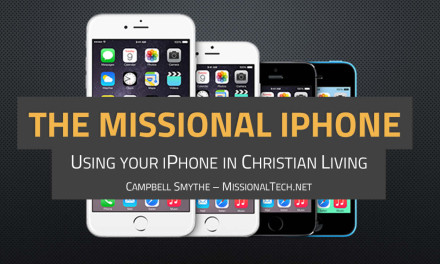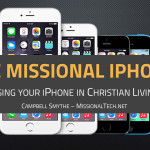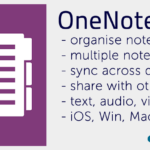Previously we explained what QR Codes are and how you could use them in ministry. Let’s now look at how you can create a QR code.
In this How to we will create a QR code which will create an Event in a calendar.
Go to – QRStuff.com
When QRStuff.com first loads you’ll see that there are a bunch of options for creating QR codes available – from a website link to a PayPal payment link.
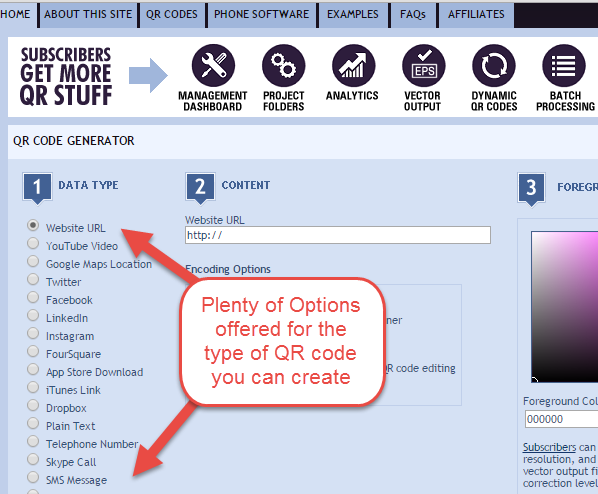
From that list of options select – Event (VCALENDAR)
Complete the information fields which appear in Step 2
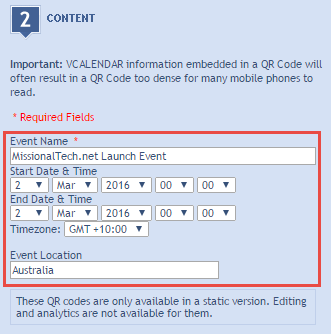
Choose a colour if you aren’t happy with the default QR code colour
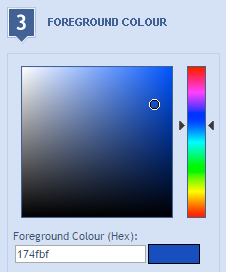
Last step – download and save the final image

Once you have saved the QR code for your event, you can insert the image into any documents, Powerpoint slide, websites or other media to easily share the event and make it nice and simple for people to put the event into their calendar.
Try it yourself by scanning the QR code and adding it to your calendar (I use the QRafter app on iOS)
Recommended QR Code scanning apps:
- iOS – QR Code Reader by Scan (free)
- Android – QR Code Reader by Scan (free)