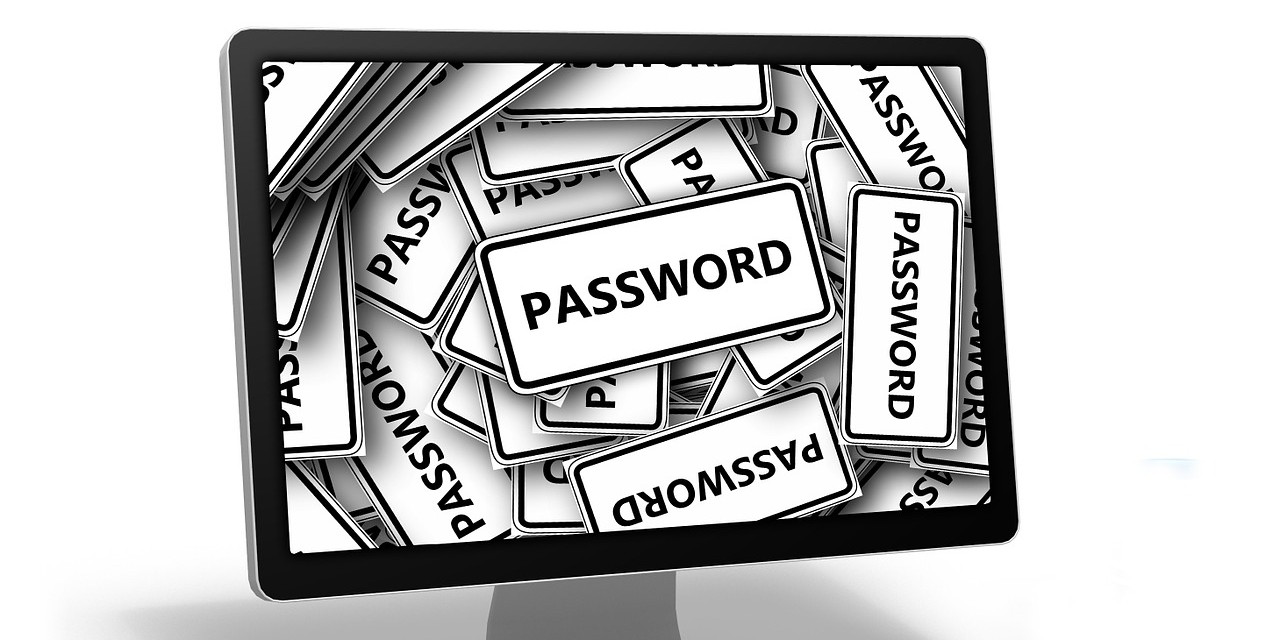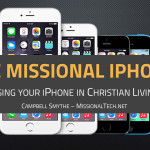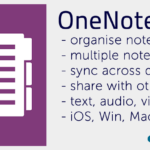Many of us are using a number of websites which require a login. Too often we use the same username and password across these sites.
Having a strong password or using a password management tool is becoming increasingly necessary, particularly for Christians working in closed countries, but the password security principles apply regardless of the country you live in.
Passwords are usually broken by someone guessing what you might use based on information they know about you or can glean from internet sites you’ve contributed to. There is also software available which will continue to try passwords from databases of leaked passwords, Bible passages or verses, or words.
Here are some tips on how to create a strong password for your logins and a brief explanation on what a Password Manager can do for you.
Guide to creating Strong Passwords
- as computers grow more powerful, passwords need to become more complex. Create a password with more than 12 characters or a pass phrase with 6 or more words contributing to a password
- For example, take 6 random words like – “event under dolphin the zero fridge” then modify that phrase into a password you can remember such as “3v3ntUndErdphNt0fr!g” Remember that you are trying to avoid using something which a hacker might use from a dictionary or database of passwords so you’re trying to be as unique as possible. Bruce Schneier suggests using words from a personal memorable experience such as “when I was five I moved to Chicago” becoming something like “WIw5!mv2Chg0”
What is a Password Manager?
A password manager is an application which can store your passwords for different websites or logins. Password managers usually have a Master password, which you will need to keep secure by memorising!
Most password managers have a feature which will enable you to let it generate and store a random password for a login based on a length of characters which you can specify.
Syncing across devices and web browsers is also a feature which you will find convenient if you find yourself needing to login from various tools. LastPass, a password manager, does this well.
Password Managers to try:
- LastPass
- KeePass
- Password Safe
- 1Password (Mac and Windows)
What is Two Factor Authentication?
Two factor authentication is where a site uses your login and a second device to finalise that login. Typically your mobile phone. This is used by many banks now for online banking authentication.
So you go to the website and login there, then you will recieve by SMS or through an authenticating app a second code to use to finish your login.
This would mean that a “would be” hacker attempting to use your login would require to be in possession of your phone.